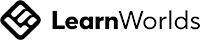Jun 25
/
ARTI
Your Journey on the Platform: From Registration to Learning

Welcome to your personal start page!
This is your private learning dashboard. After completing the registration process and logging in, this is the first page you’ll see.
What’s available here?
- Available courses – on this page, you’ll find all the courses you can purchase. Each course has a brief description and price. By clicking on a course, you’ll be taken to a separate page with the full course description, where you can explore the content and conditions in more detail. Only there will you find the option to purchase the course.
- Purchased courses – if you’ve already bought a course, it will appear here with a “Continue” button, allowing you to jump straight into your learning.
- Learning progress – next to each course you've started, you’ll see your progress percentage, so you always know where you are in the course.
What to do next?
1. Choose a course – click to go to the full course description.
2. Purchase the course – after reviewing the details, you can complete your purchase on that page.
3. Start learning – immediately after payment, you'll gain access to all materials and can begin studying at your own pace.
This is your personal student dashboard – everything you need to learn is right here.
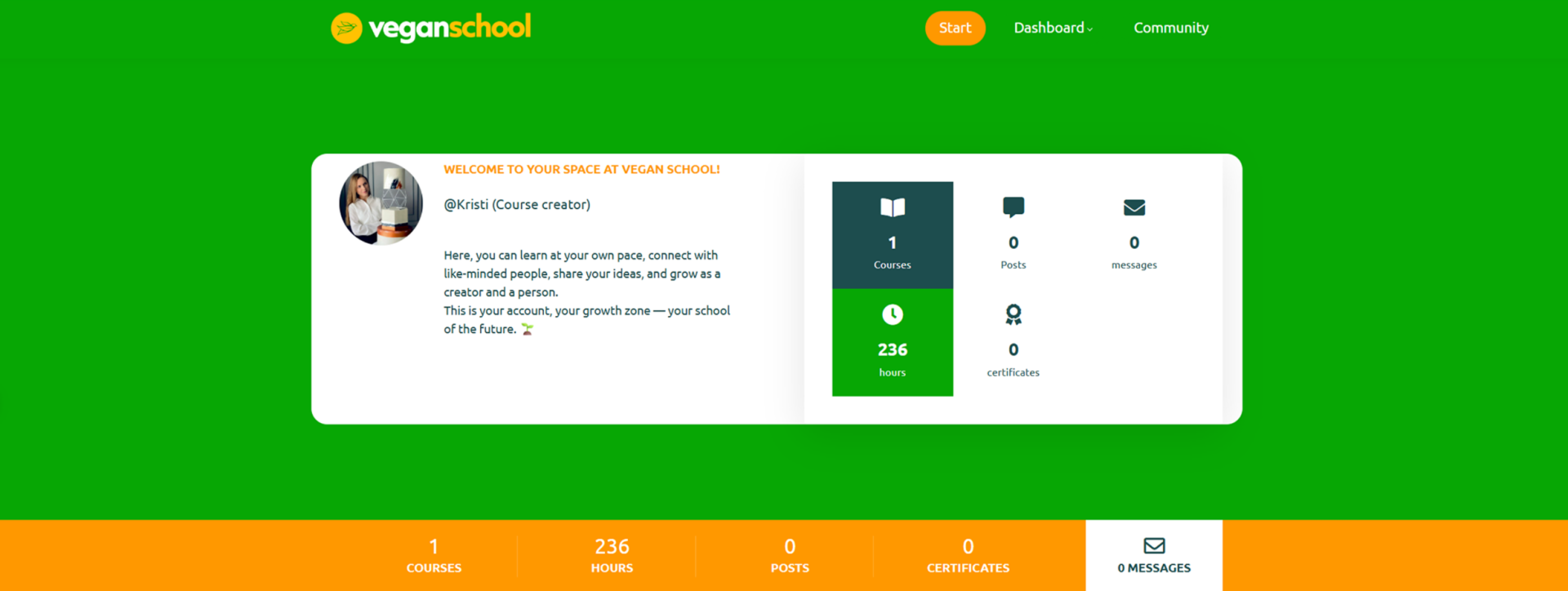
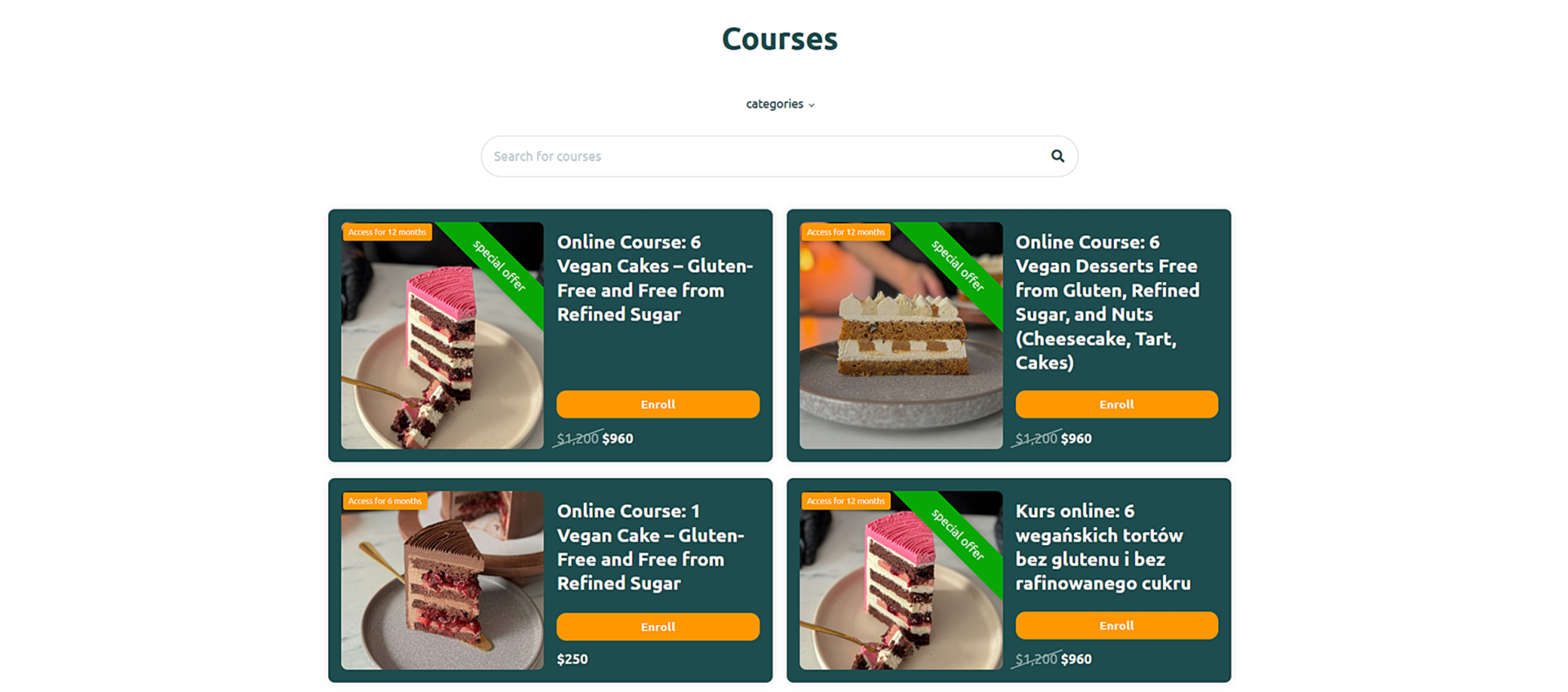
Top Menu of the Vegan School Platform
After logging into the website, the top section displays the main navigation menu, helping you easily find important sections and navigate the platform.
Start
The orange Start button is the main entry point. By clicking it, the student returns to the platform’s homepage.
Dashboard
A dropdown menu that includes personal settings and key sections for the user:
- My Profile – your personal profile: update your details and view your account information.
- School's Messenger – built-in messenger for contacting the administration or instructors.
- Payment History – a record of all your purchases and transactions.
- Contact – contact information for support or questions.
- Blog – the school blog: useful articles, updates, and news.
- Sign Out – log out of your account.
Community
A section dedicated to the student community. Here, you may find forums, interest groups, discussions, or events for learners.
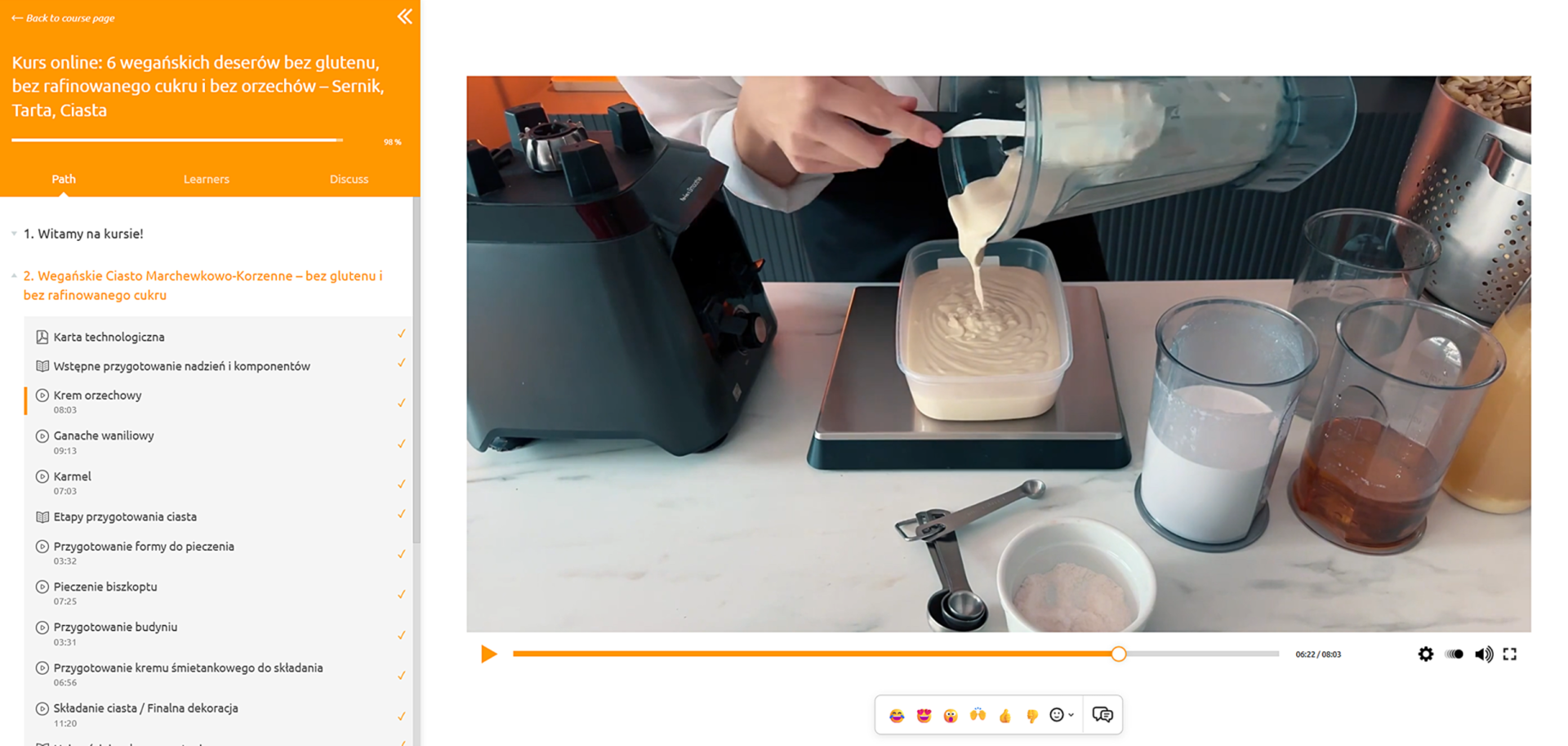
Welcome to Your Learning Page!
You’re now inside the course — this is where the entire learning process takes place. Everything you need for a comfortable and effective experience is gathered here in one place.
What does this module include?
- Introduction – an overview of the course structure, content, and participation guidelines.
- Technical sheets and theory – detailed instructions, lists of ingredients and equipment, as well as step-by-step preparation schemes.
- Video lessons – each stage of the recipe is clearly explained in video format, from ingredient prep to final assembly and decoration. Videos are conveniently divided into modules so you can move through them step by step.
- Frequently Asked Questions – a section with answers to the most common questions from students.
- Learning progress – next to each lesson, you can track what you've already completed and what’s coming next. This helps you stay organized and see your progress clearly.
What else is available?
- List of participants – you can see who else is taking the course with you.
- Private messages with the instructor – reach out anytime through the built-in messenger if you have a question or need help.
- Discussions – join conversations within the course, share ideas, feedback, and get inspired by other students.
Learning That Feels Alive – Emotions and Feedback Right in the Video
While watching the lessons, you’re not just a viewer – you’re actively engaging. We’ve added features to make learning more interactive, personal, and human.
React with Emotions
Under each video, you can leave quick reactions with emojis — just like in a messenger.
Did you love a moment? Feel inspired? Found something especially delicious? Tap ❤️, 😍, 👌 or any other emoji to share your reaction.
It helps us understand what resonates with you, and it lets you express how you feel without interrupting your flow.
Ask Questions at the Right Moment
Have a question during a specific part of the video?
No need to pause or remember it for later.
You can leave a comment at the exact minute you’re watching — and the instructor will instantly see what part you're referring to.
They’ll get notified and can reply directly, without needing extra context.
Why is this so convenient?
- No confusion – your question is tied to a specific moment in the video.
- You feel connected – even while learning on your own, you're not alone.
- It turns learning into a dialogue – and that’s what keeps you engaged.
It may seem like a small feature, but it’s these details that make the learning experience truly convenient, personal, and modern.
After completing the course:
Once you finish all modules and tasks, you’ll have the opportunity to download a course completion certificate. It will be available right here in your learning dashboard.
Why students love this format:
- All content is in one place, clearly structured.
- You can learn at your own pace and revisit lessons anytime.
- Instructor support and an active community make the experience richer and more supportive.
Tytusa Chalubinskiego 9, 02-004 Warsaw, Poland
hello@veganschool.pl
WhatsApp +48 575 570 774
WhatsApp +48 575 570 774

Copyright © 2025